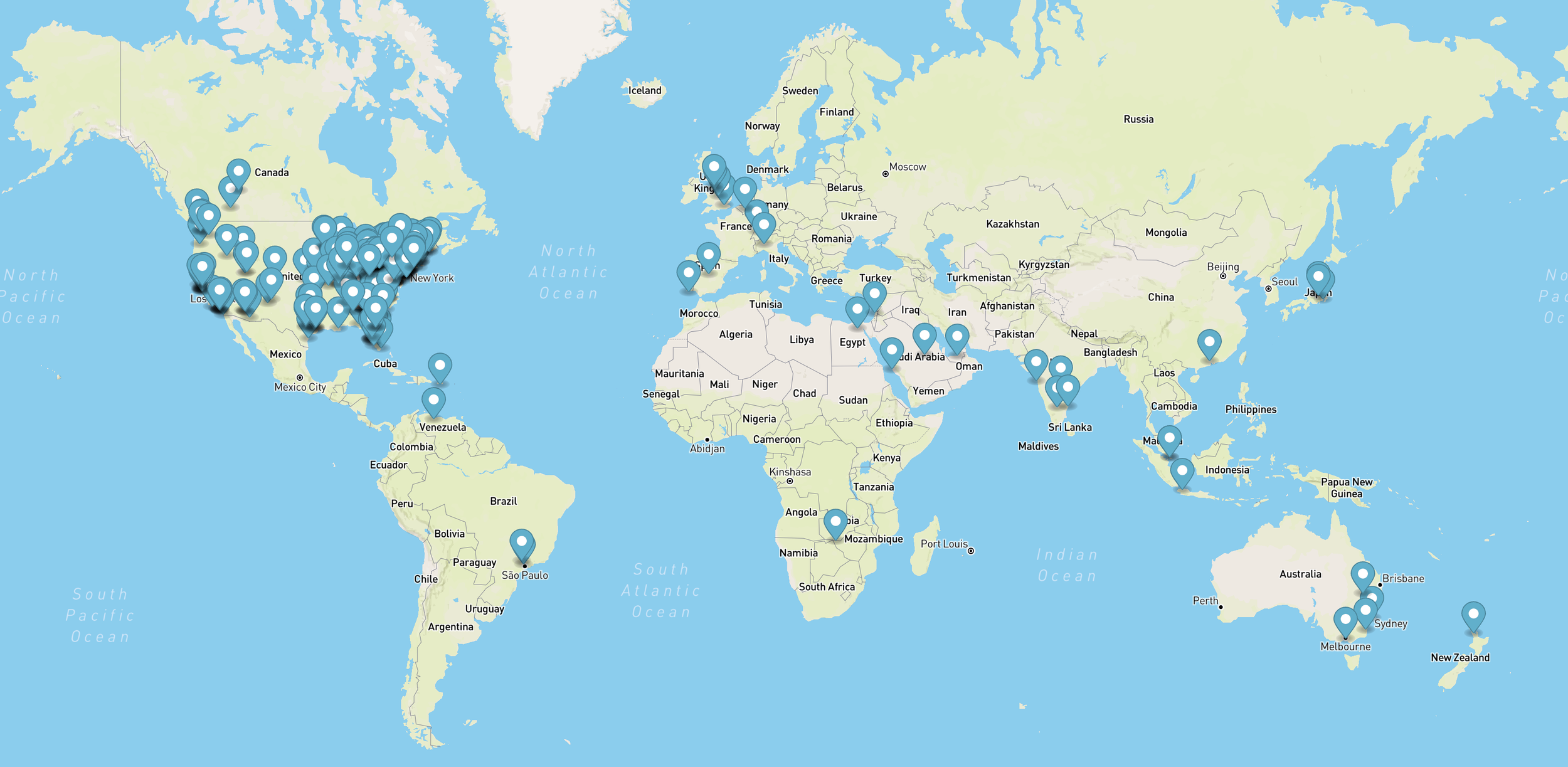
Guiding Principles:
Our Member Agreement
Please represent yourself honestly and treat others' information with respect. Just be cool.
MOD/MPOD grads are uniquely suited to help the world move forward. When we band together, we can be a powerful, positive force for progress, and we hope this directory will be a catalyst to help that happen.
We are a community of people who truly believe in the power of the whole, who know that trust is the bedrock of our relationships. To maintain that trust, please use the information in this Directory in the spirit with which it is shared and for the purposes it has been envisioned: reconnect with your cohort, make new friends, find support for projects, brainstorm ideas, and enhance your network.
If you believe someone is not honoring these principles, please let us know by email to mod-mpod-directory@case.edu
Instructions
Create Your Listing!
If you have graduated from the MOD or MPOD programs, you are invited to create an account and listing!
Click the button below to open the New Member form
Fill out your profile (no need to get it perfect... you can edit this at any time)
Wait (up to 24 hours) for Admins to approve your account: our volunteer team will cross-reference your name and graduation year with our alumni list to approve your account.
Receive your Welcome Email and follow its instructions to upload a photo.
CREATE A NEW ACCOUNT
If you have difficulty with any step in this process, we’re here for you! Please let us know by emailing mod-mpod-directory@case.edu
Uploading a Profile Photo
Login to the directory using your email address and the password you created
Click the "Edit Your Account and Listing" button in the lower-right corner of your screen.
Click the "Edit Your Profile" link
Click the round photo placeholder at the top of the form
Select a photo from your computer or handheld device
Scroll to the bottom of the form, and save your listing.
Updating Email Address or Password
PLEASE NOTE: Updating your email address changes both your login email and the address to which site messages are forwarded.
Login to the directory at mmalumni.net/directory using your email address and password.
At the bottom-right of the page, click the button "Edit Your Account & Listing"
Click the "Change your email" OR "Change your password" link
Follow the on-screen instructions.
Editing Your Listing
After logging in, please review your listing and update it! Sometimes the import wizard has difficulty importing addresses, so please pay special attention to your location.
Login to the directory at mmalumni.net/directory using your email address and password.
At the bottom-right of the page, click the button "Edit Your Account & Listing"
Click the "Edit Your Profile" link
Update your profile photo & listing information (see "Listing Fields" below)
Make sure to save your work! At the bottom of the window, click "Save Your Listing"
^ back to Top
Privacy: Understand How Your Information is Shared
The Directory is private and intended for the exclusive use of graduates of the MOD and MPOD Masters programs at Case Western Reserve University.
Email Addresses are hidden from all listings: if a graduate clicks the “connect” button on your listing, a form will allow them to send you a message without disclosing your email address.
Map locations and phone numbers are displayed to other graduates.
Phone numbers are omitted by default, but you're welcome to list yours if you prefer.
By default, locations are no more specific than city, state, and nation, to help graduates locate others in their general geographic area.
While you are able to be as specific as your street address, we recommend being no more specific than your city.
The Directory has no mass-email or mass-contact functionality: if you wish to connect with a broad audience, please consider an alternate method:
To share job/work opportunities, please contact Patricia Petty: patricia.petty@case.edu
Share the information through our Latest News! Please contact mmalumniweb@case.edu
Also consider our social media networks:
MOD/MPOD Alumni LinkedIn Group: https://www.linkedin.com/groups/837607/
MOD/MPOD Alumni Facebook Group: https://www.facebook.com/groups/1091184304240176
^ back to Top
Anatomy of a Listing
You will find the following fields on your directory listing. Those marked with an asterisk (*) are required for all profiles.
PLEASE NOTE: You must use a different feature to edit your email address or password. See Editing Your Email Address and/or Password, above
Profile Photo* : Click the icon to upload a clear well-lit headshot of your face. If you upload a photo and it does not feature your face, please crop the photo and try uploading again. All computers, tablets, and phones offer the capability to crop photos. To learn how, search google.com for “How do I crop a photo on my ?” (insert device name, e.g., Windows 10 Computer, iPhone, Galaxy S20, etc.)
First Name / Last Name*
Position / Business Name: Optionally enter the name your organization or practice and your role or position.
Cohort: This is the graduating year for your MOD/MPOD cohort. If your listing is not correctly labeled, or if you wish to start/renew affiliation, please email an inquiry to mod-mpod-directory@case.edu
About me: Up to 825 characters and spaces (approximately 125 words) to introduce yourself and give other grads an opportunity to get to know you.
Location*: As you type, suggested locations will appear in the list below. Click one of the suggestions to accept it as your location. You may be as specific (street address) or general (“Ireland”) as you wish. IMPORTANT: This location will be visible to other members on the directory. We recommend being no more specific than your city.
Search for Diversity: We proudly feature BIPOC (Black, Indigenous, and/or People Of Color) graduates as well as alumni in the LGBTQ+ (Lesbian, Gay, Bisexual, Transgender, Queer, plus...) community to provide an easy way for graduates to engage diverse perspectives and for members to find and form affinity groups.
Fluent Languages: Select the language(s) in which you are fluent. If your language is not listed among the available selections, please email mod-mpod-directory@case.edu and request an addition.
Skills & Interests: These are easily searchable categories. Select your specialties, skills, and interests from the provided list of OD specialties. If you believe something is missing, please email mod-mpod-directory@case.edu to request an addition.
Other Professional Services: Here you may list professional services extracurricular from your MOD/MPOD training that inform your OD practice.
Industries: Select the industries in which you have professional experience.
Phone: NOTE: If you enter a phone number, it will be displayed on your listing.
Website: Link to your website.
LinkedIn URL: Enter the full URL (web address) to your LinkedIn profile.
PLEASE NOTE: Edits to your profile may take up to 4 hours to sync to your directory listing. Please be patient.
Frequently Asked Questions
-
Click the "Edit Account and Listing | Log out" button at the lower-right corner of your screen. Then confirm by clicking the Log Out link in the window that opens.
-
Sorry, not at this time: the directory is currently for graduates only. If you would like to inform the community about an opportunity, please use a different channel: many options are listed in the "About Privacy" section above.
WHAT DO YOU THINK? The steering committee is considering a future option to grant access to pre-vetted professionals who seek to hire employees and/or consultants. If you have strong opinions on this, please share them with us at mod-mpod-directory@case.edu
-
By default, randomly! You may change the sort order (e.g., by last name) through the drop-down menu above the directory map.
-
We would be delighted to add your language to the list & to your listing! Please email your request to mod-mpod-directory@case.edu.
-
Please let us know! Email mod-mpod-directory@case.edu
-
Email Address: If you need to change the email on your login, please email a request to mod-mpod-directory@case.edu
PLEASE NOTE: changing the email address on your login also changes the email on your profile listing!
Password: To change your password, click the Account button, or on the login screen, click the “Forgot Password” link.
-
The lists on the directory have been loosely curated as a starting point. If you believe something is missing, please email your inquiry to mod-mpod-directory@case.edu. In the meantime, please consider entering it in your description or the “Other Professional Services” field.
I have a question Not Answered Here
We’re here for you! Please let us know by emailing mod-mpod-directory@case.edu




